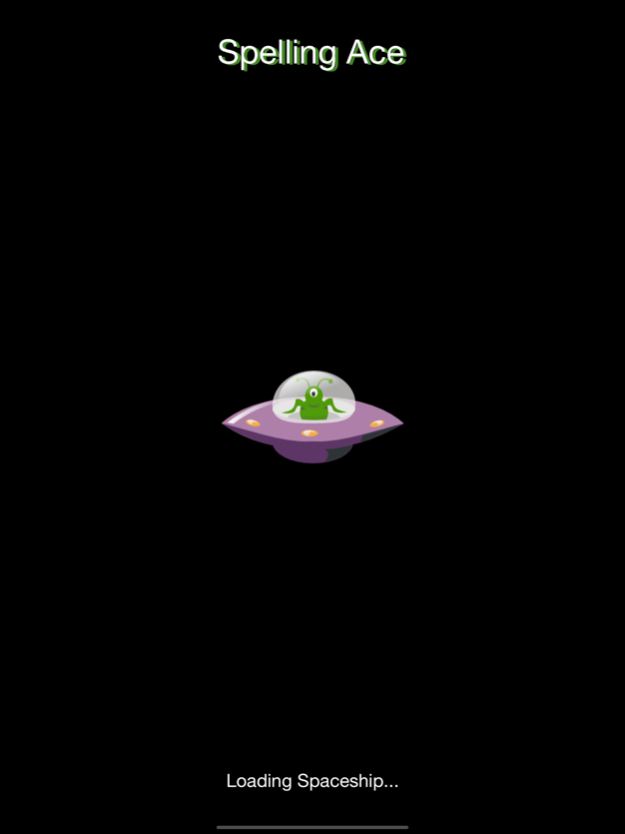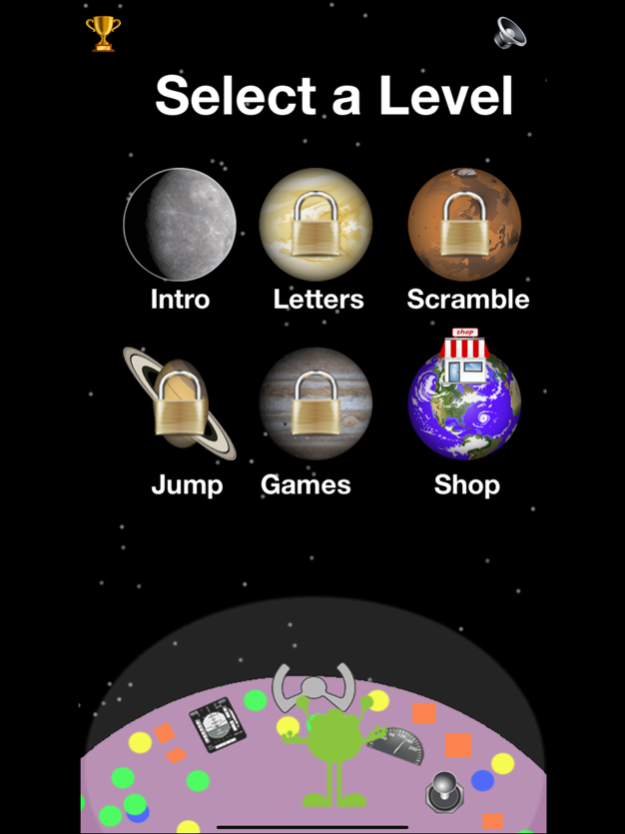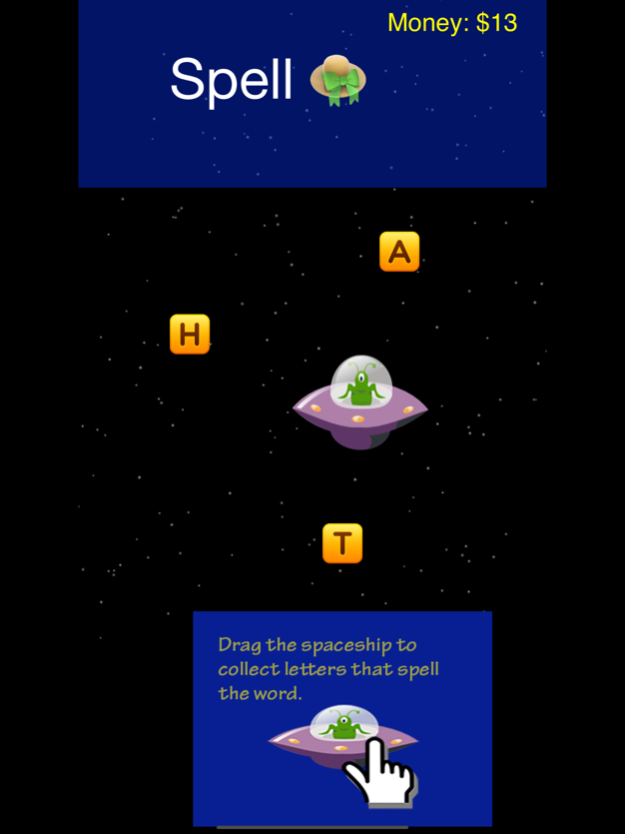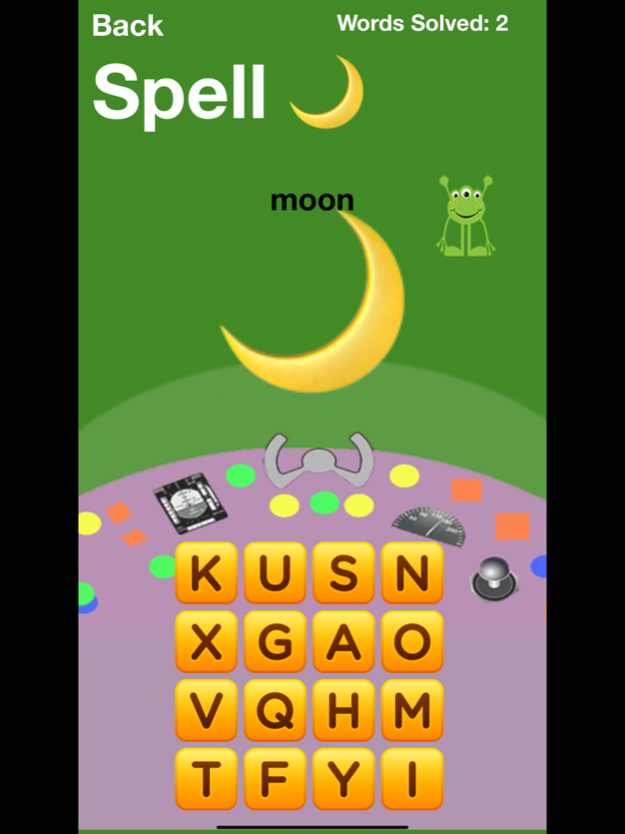Spelling Ace 1.7
Continue to app
Paid Version
Publisher Description
In this space themed game, catch letters falling through space to spell over 100 words. Difficulty increases with higher levels. Earn space coins by successfully completing rounds.
Save up coins for a new spaceship, character upgrade, or to unlock shape puzzle games. Buy a freeze potion from the store to slow down letter movement and make letters easier to catch.
----------------------------
No advertisement and no in app purchases.
This game was developed by a mom who wanted to make sure her child had educational options when playing online.
----------------------------
Other apps by this developer:
Math Town
Math Tower Defense
Protect TD (Tower Defense)
Spy Town
Spanish Prof
Eagle Mandarin
Mandarin Prof
ARAir
J-Trainer
Escape the Teleportation Maze
----------------------------
I hope you enjoy this app. Feel free to send me feedback if you have suggestions for future updates.
Jun 8, 2022
Version 1.7
bug fixes
About Spelling Ace
Spelling Ace is a paid app for iOS published in the Kids list of apps, part of Education.
The company that develops Spelling Ace is Heather Marriott. The latest version released by its developer is 1.7.
To install Spelling Ace on your iOS device, just click the green Continue To App button above to start the installation process. The app is listed on our website since 2022-06-08 and was downloaded 0 times. We have already checked if the download link is safe, however for your own protection we recommend that you scan the downloaded app with your antivirus. Your antivirus may detect the Spelling Ace as malware if the download link is broken.
How to install Spelling Ace on your iOS device:
- Click on the Continue To App button on our website. This will redirect you to the App Store.
- Once the Spelling Ace is shown in the iTunes listing of your iOS device, you can start its download and installation. Tap on the GET button to the right of the app to start downloading it.
- If you are not logged-in the iOS appstore app, you'll be prompted for your your Apple ID and/or password.
- After Spelling Ace is downloaded, you'll see an INSTALL button to the right. Tap on it to start the actual installation of the iOS app.
- Once installation is finished you can tap on the OPEN button to start it. Its icon will also be added to your device home screen.